How To Use Sticky Keys In Windows 7
I merely bought my 11 year onetime girl an HP laptop with Windows 7. I set her up equally the ambassador, with a countersign (which in hindsight, I shouldn't have) she changed the admin countersign, but didn't write the new password downwardly, and can't remember what she inverse it to. Is there whatsoever costless and straight frontward techniques to reset Windows 7 password?
If you've always forgotten your Windows 7 countersign or been asked to assistance somebody else in resetting their lost countersign, there'due south a lot of different ways to accomplish it. Hither's how to reset Windows 7 countersign by using the Sticky Keys fox.
Viscous Keys is designed for people who have difficulty holding downwards 2 or more than keys at a time. By default, if you press the SHIFT key five times, the Pasty Keys dialog box will open, fifty-fifty if you are at the Windows login screen. So if you replace the Sticky Keys application with the Control Prompt, you tin can and so press the SHIFT key five times to open up up a Command Prompt which runs with system privileges, which tin used to reset forgotten passwords of any user accounts existing in your Windows 7 arrangement.
How to Reset Windows 7 Countersign Using Sticky Keys Fox?
Firstly, you need to kicking your locked Windows 7 PC from a Live CD, such every bit Windows PE, system repair disc, Ubuntu or Linux Live CD. After booting from a Live CD, you can access all files on your system partition through a GUI interface or control prompt.
Simply supercede the Sticky Keys application (c:\windows\system32\sethc.exe) with the Control Prompt (c:\windows\system32\cmd.exe). Please notation the drive letter of your Windows vii system as seen in Live CD may be different from what you've seen before.
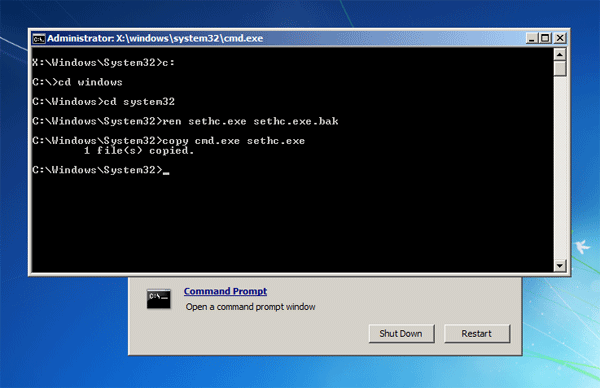
Next take out the Alive CD from the CD bulldoze and restart your reckoner. When you reach the Windows 7 login screen, press the SHIFT key five or more times, this volition bring upwards a Command Prompt instead of the Sticky Keys application.
Tips: If the system already has the Sticky Keys feature disabled, or you don't have a Live CD around, you can use Countersign Recovery Bundle to reset your Windows 7 password instead.
Type the following control to reset your forgotten Windows 7 password, replacing username with your account name and password with a new password.
cyberspace user username countersign
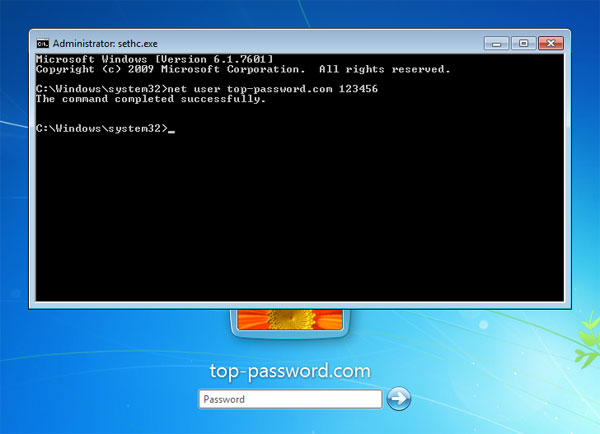
Subsequently that you can now log in using your new password.
Later getting into Windows seven, it is important to rename the sethc.exe file so equally to prevent any other user from using this same trick to reset your countersign. This is especially of import if you employ a shared reckoner.
Annotation: Resetting Windows 7 password using the Sticky Keys play a joke on means you will lose access to EFS-encrypted files, encrypted email messages, and stored passwords for Internet Explorer and network resources. Recall to back up your important information regularly.
- Previous Mail service: How to Reset Lost Windows 8 Password for UEFI-based ASUS Reckoner
- Next Post: How to Reset Windows 8 Password on Dell Inspiron Laptop
Source: https://www.top-password.com/blog/how-to-reset-windows-7-password-using-sticky-keys-trick/
Posted by: tauntonbutial.blogspot.com

0 Response to "How To Use Sticky Keys In Windows 7"
Post a Comment